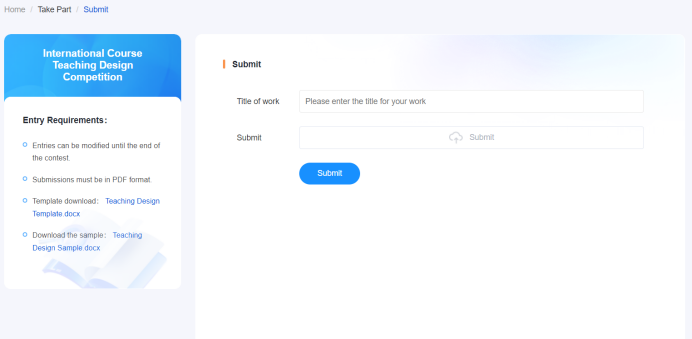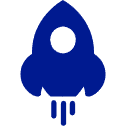1. New account registration
(1) After entering the official website of the competition, select the registration entrance in the upper right corner: click the registration button and select the "I am a teacher" module.
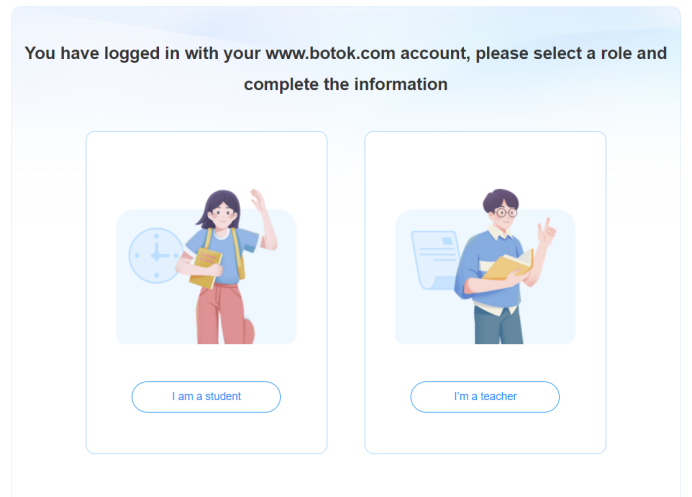
(2) Use your phone number/email account to register online, select the country information (select the country to which you belong), enter the verification code message, and the login password, and complete the relevant name/institution and other personal information. Once you've entered the relevant information, click Next.
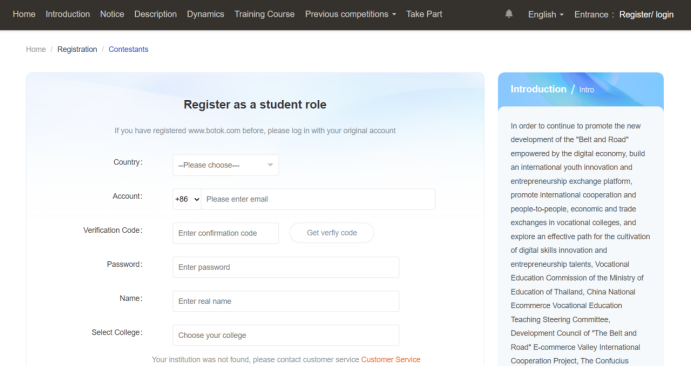
2. Log in with your old account
If you have registered botok.com before, you already have an account, and you can log in directly.
(1) After entering the official website of the competition, select the registration entrance in the upper right corner: click the login button, enter the existing account password, and click login.
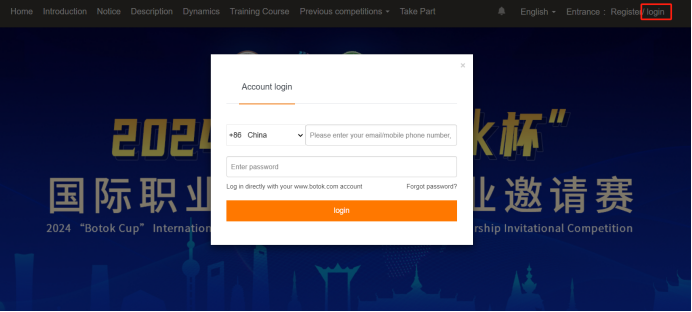
(2) After entering the botok.com correct account password, you can enter the selection role improvement information page, the contestant selects the teacher module
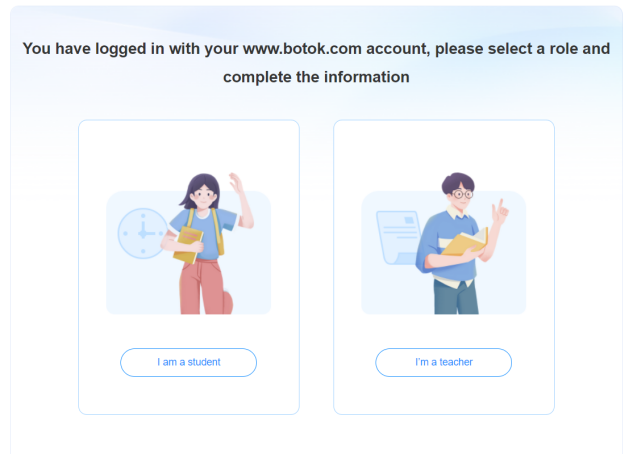
(3) After selecting I am a teacher, enter the next interface, and select the country information according to the information requirements (select the country to which it belongs); and complete the name/institution and other information.
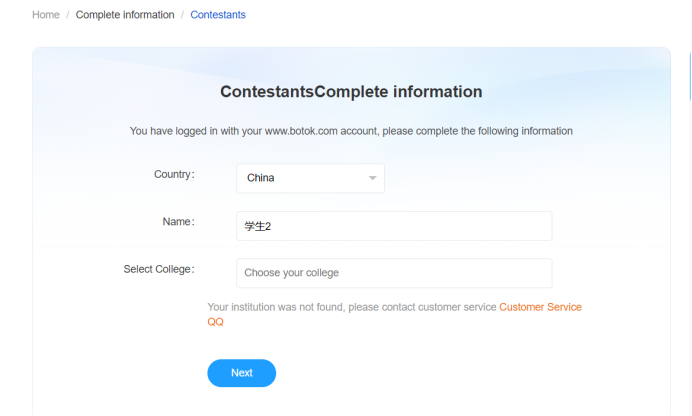
Registration process
(1) Click on the navigation bar to enter the entry page, and select the module of "International Classroom Teaching Design Competition" to enter
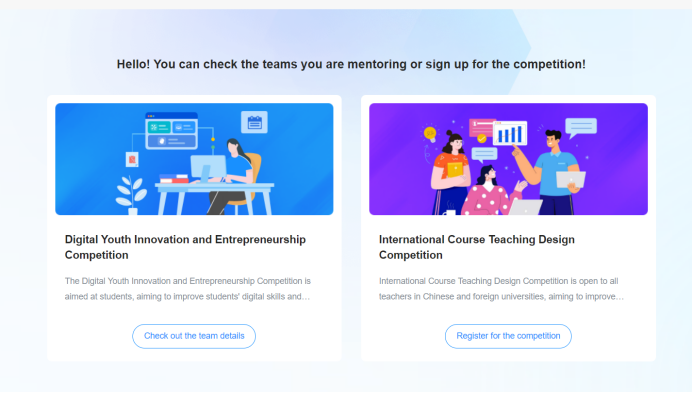
(2) Click "Register"
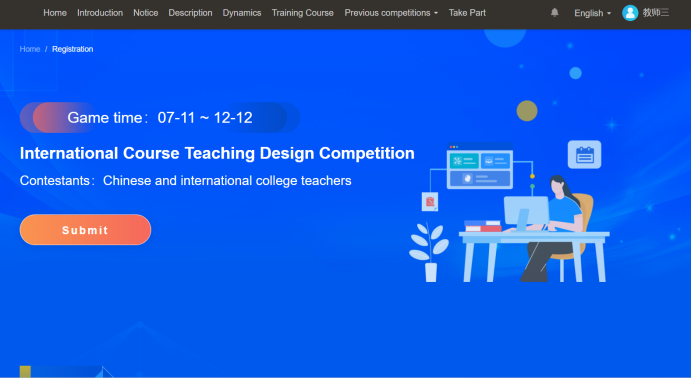
(3) Submit the content of the competition, enter the name of the document, and upload the instructional design document