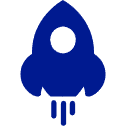Participating Teams:
In this competition, the participating teams need to complete the binding of the short video and the live broadcast platform account first. If you choose Douyin as the platform for live broadcasting, in addition to submitting basic information, you also need to submit the UID of your Douyin account, so that you can be added as an influencer through your enterprise account.
So, how to query the UID?
Step 1: open Douyin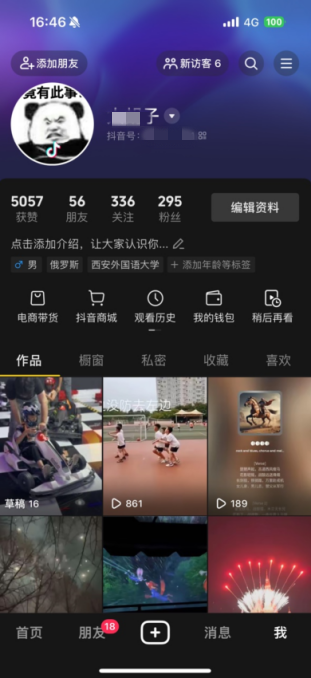
Step 2: click on the top right corner to enter Settings
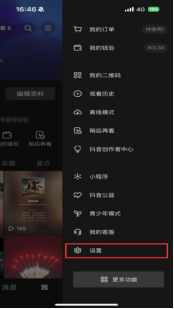
Step 3: scroll down to the bottom and you will be able to see the Douyin version number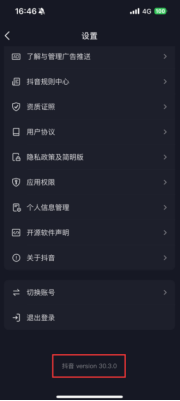
Step 4: click the Douyin version number continuously and quickly, and the UID of the Douyin account will appear
Step 5: Press and hold the UID to copy it
You can also learn how to get the UID of Douyin through this video: https://www.bilibili.com/video/BV1mF411F7Aq